Column directive in templating environments
This document will explain which annotations you need to use and how to use them in order to be able to access more than the current table’s values in the templating environment. To make this simpler, we will explain this using an example.
Let’s assume the following is the ERD of our database. In all the examples, we’re defining column list for the Main table (assuming schema is the schema name). You can follow the same pattern in both visible-foreign-keys and citation annotations.
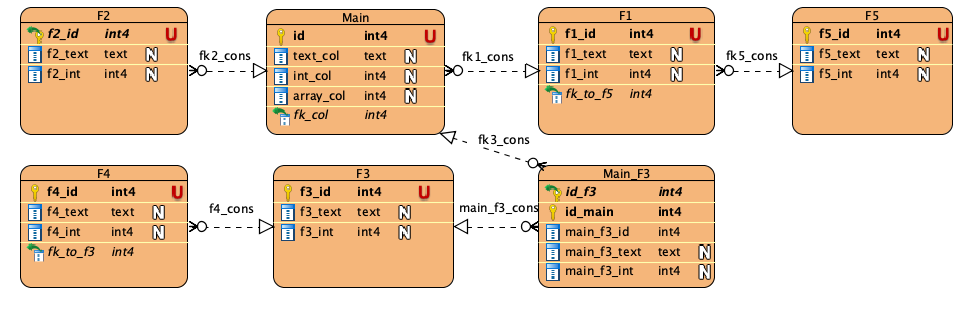
1. Defining sources
First you need to define your source definitions. To do this, you have to define the source-definitions annotation which is in the following format:
"tag:isrd.isi.edu,2019:source-definitions": {
"columns": [ cname, ... ] | true,
"fkeys": [ [ schema, constraint ], ... ] | true,
"sources": {
<sourcekey>: {
"source": <some valid path>,
// the rest of attributes
},
...
}
}
Use the sources attribute to define the sources that you want to use in this table. You should be able to access the data by the given sourcekey. The available data will be different based on the dolumn directive type. Please make sure to follow these rules while specifying the sourcekey:
sourcekey cannot start with
$.sourcekey should not be any of the table’s column names.
The following extra fields can be used to automatically configure the list of available columns and foreign keys in the templating environments (This syntactic sugar is of course a redundant way to specify the sources and you can just use the sources attribute):
"columns": List of table column names. Assuming one of the defined column names iscname, you can usecnameto access the formatted value and_cnameto access the raw value.if field is boolean
trueinstead of list, it implies all the columns."fkeys": List of outbound foreign keys. Assuming["schema", "constraint"]is the constraint name of one of the specified foreign keys, you can use the$fkey_schema_constraintnamespace (in the format of$fkey_<schema name>_<constraint name>) to access the foreign key data.if field is boolean
trueinstead of list, it implies all the outbound foreign keys.
If you define this annotation, you have to define all three attributes. If you do not providing any values for
columnsandfkeys, chaise will not provide data for any columns or outbound foreign keys in templating environments.
Using
"fkeys": truemight cause performance issues since we have to fetch the data for all the outbound foreign keys of the table.
The following is the source definitions that we are going to use:
{
"tag:isrd.isi.edu,2019:source-definitions": {
"columns": true, // a list of columns. true means all the columns
"fkeys": [ // a list of fkeys. true means all
["schema", "fk1_cons"]
],
"sources": {
"self-link-custom-name": {
"source": "id", "entity": true, "self_link": true
},
"all-outbound-entity-custom-name": {
"source": [
{"outbound": ["schema", "fk1_cons"]},
{"outbound": ["schema", "fk5_cons"]}
"f5_id"
],
"entity": true
},
"all-outbound-scalar-custom-name": {
"source": [
{"outbound": ["schema", "fk1_cons"]},
{"outbound": ["schema", "fk5_cons"]}
"f5_int"
],
"entity": false
},
"entity_set-custom-name": {
"source": [
{"inbound": ["schema", "fk3_cons"]},
{"outbound": ["schema", "main_f3_cons"]},
"f3_id"
],
"entity": true
},
"entity_array_d_aggregate-custom-name": {
"source": [
{"inbound": ["schema", "fk3_cons"]},
{"outbound": ["schema", "main_f3_cons"]},
"f3_id"
],
"entity": true,
"aggregate": "array_d"
},
"scalar_array_d_aggregate-custom-name": {
"source": [
{"inbound": ["schema", "fk3_cons"]},
{"outbound": ["schema", "main_f3_cons"]},
"f3_int"
],
"entity": false,
"aggregate": "array_d"
},
"cnt_d_aggregate-custom-name": {
"source": [
{"inbound": ["schema", "fk2_cons"]}, "f2_int"
],
"entity": false,
"aggregate": "cnt_d"
},
"min_aggregate-custom-name": {
"source": [
{"inbound": ["schema", "fk2_cons"]}, "f2_int"
],
"entity": false,
"aggregate": "min"
},
"max_aggregate-custom-name": {
"source": [
{"inbound": ["schema", "fk2_cons"]}, "f2_int"
],
"entity": false,
"aggregate": "max"
}
}
}
}
2. Defining column directive display
The following is the syntax for writing a custom display for a column directive:
{
"source": <any acceptable source>,
"display": {
"markdown_pattern": <markdown pattern value>,
"template_engine": <"handlebars" | "mustache">,
"wait_for": <wait for list>
}
}
Accessing columns and fkeys
In the markdown_pattern defined, by default, you can access the "columns" and "fkeys" that you have in the source-definitions annotation.
Based on the given source-definition, the following is the object that is available in templating in all the markdown_patterns defined in visible-columns and visible-foreign-keys, and patterns of citation annotation:
{
"id": 1234,
"_id": "1234",
"text_col": "abc",
"_text_col": "abc",
"int_col": "1,234",
"_int_col": 1234,
"fk_col": 1,
"_fk_col": "1",
"$fkey_schema_fk1_cons": {
"values": {
"id": 1,
"_id": 1,
"f1_text": "t",
"_f1_text": "t",
"f1_int": "2,234",
"_f1_int": 2234,
},
"rowName": "row name of 1",
"uri": {
"detailed": "link to record"
}
}
}
Example:
fk1 id: {{{$fkey_s_fk1_cons.values.id}}}
formatted: {{{int_col}}}, raw: {{{_int_col}}}
Accessing sources (wait_for)
If you want to access any extra "sources", you need to list them in the wait_for of the column directive. This will delay the processing of the column directive value until the data for all the column directives specified in the wait_for list are available.
{
"source": {} //<any acceptable source>,
"display": {
"markdown_pattern": "{{#each entity_array_d_aggregate-custom-name}}[{{{this.rowName}}}]({{{this.uri.detailed}}}){{/each}}",
"template_engine": "handlebars",
"wait_for": ["entity_array_d_aggregate-custom-name"]
}
}
Column directive templating variable data structure
The data structure of the object that you have access to by using the given sourcekey is different based on depending on the type. The data-structure is aligned with the $self structure which is as follows.
Entity
arrayorarray_daggregate{ "entity_array_d_aggregate-custom-name": [ { "values": { "col": "", // formatted "_col": "", // raw ... // other columns }, "rowName": "", "uri": { "detailed": "" // link to record page } }, ... // other rows ] }
Example:
{{#each entity_array_d_aggregate-custom-name}}[{{{this.rowName}}}]({{{this.uri.detailed}}}){{/each}}Entity sets (only available in
detailedcontexts):{ "entity_set-custom-name": [ { "values": { "col": "", // formatted "_col": "", // raw ... // other columns "$fkey_schema_fk1": { "values": { "fk_col": "", // formatted "_fk_col": "", // raw ... }, "rowName": "", "uri": {"detailed": ""} }, ... // other outbound foreign keys }, "rowName": "", "uri": { "detailed": "" // link to record page } }, ... // other rows ] }
Example:
{{#each entity_set-custom-name}}[{{{this.rowName}}}]({{{this.uri.detailed}}}){{/each}}All-outbound entity:
{ "all-outbound-entity-custom-name": { "values": { "col": "", // formatted "_col": "", // raw ... // other columns }, "rowName": "", "uri": { "detailed": "" // link to record page } } }
Example:
[{{{all-outbound-entity-custom-name.rowName}}}]({{{all-outbound-entity-custom-name.uri.detailed}}})All-outbound scalar:
{ "all-outbound-scalar-custom-name": "1,234", "_all-outbound-scalar-custom-name": 1234 }
Example:
{{{all-outbound-scalar-custom-name}}} cmScalar
arrayorarray_daggregate:{ "scalar_array_d_aggregate-custom-name": "1,234, 1,235", // formatted "_scalar_array_d_aggregate-custom-name": [1234, 1235] // raw }
Example:
values: {{{scalar_array_d_aggregate-custom-name}}}min/max/cnt_d/cntaggregate or any scalar column:{ "min_aggregate-custom-name": "1,234", // formatted "_min_aggregate-custom-name": 1234 // raw "cnt_d_aggregate-custom-name": "2", // formatted "_cnt_d_aggregate-custom-name": 2 // raw }
Example:
{{{min_aggregate-custom-name}}} cmself-link:
{ "self-link-custom-name": { "values": { "col": "", // formatted "_col": "", // raw ... // other columns }, "rowName": "", "uri": { "detailed": "" // link to record page } } }
Examples
In this section you can find some examples of how you can use this feature. These examples are based on the ERD and source-definitions that are explained in the previous sections.
Accessing the current rowname and URL: Use the self-link source for accessing the rowname and link to the current row in the
markdown_patternof any of the visible-columns."tag:isrd.isi.edu,2016:visible-columns": { "compact": [ { "markdown_name": "Summary", "display": { "markdown_pattern": "This row represents [{{{self-link-custom-name.rowName}}}]({{{self-link-custom-name.url.detailed}}}).", "template_engine": "handlebars", } }, ] }
min and max in one column:
"tag:isrd.isi.edu,2016:visible-columns": { "compact": [ { "markdown_name": "Range", "comment": "Range of values", "display": { "markdown_pattern": "{{{min_aggregate-custom-name}}} - {{{max_aggregate-custom-name}}}", "template_engine": "handlebars", "wait_for": ["min_aggregate-custom-name", "max_aggregate-custom-name"] } } ] }
aggregate column values in a normal column value:
"tag:isrd.isi.edu,2016:visible-columns": { "compact": [ { "source": "int_col", "markdown_name": "Integer Col + Array aggregate", "comment": "value", "display": { "markdown_pattern": "current: {{{$self}}}, related values: {{#each entity_array_d_aggregate-custom-name}}[{{{this.rowName}}}]({{{this.uri.detailed}}}){{/each}}", "template_engine": "handlebars", "wait_for": ["entity_array_d_aggregate-custom-name"] } } ] }
Summary of multiple column directives:
"tag:isrd.isi.edu,2016:visible-columns": { "compact": [ { "markdown_name": "Integer Col + Array aggregate", "comment": "value", "display": { "markdown_pattern": "min: {{{min_aggregate-custom-name}}}, alloutbound: {{{all-outbound-entity-custom-name.rowName}}}, related values: {{#each entity_array_d_aggregate-custom-name}}[{{{this.rowName}}}]({{{this.uri.detailed}}}){{/each}}", "template_engine": "handlebars", "wait_for": ["min_aggregate-custom-name", "all-outbound-entity-custom-name", "entity_array_d_aggregate-custom-name"] } } ] }
As you can see, you don’t need to pass any
sourceorsourcekeyif you just want to show the value of multiple column directives together. Evidently since you’re not providing any “source” column to Chaise, we won’t be able to provide functionalities that require this source, e.g., sorting.